Typus Details
Typus works as an alternative
to Windows Language Bar. It allows you to switch between
English and the non-English input language of
your choice with standard keyboard shortcuts
(<Alt>+<Shift>) or using Typus system
tray language icon.

Once non-English language is activated Typus takes control of
the input and starts applying transliteration rules to all your keystrokes.
Those rules associate one letter of non-English
alphabet with the letter or sequence of letters of
English alphabet.
While non-English language is
active you will see only the letters of this language appear in any input spot you are
entering text.
For example, when the active language is Russian and you are typing
m,j,a,c,h,i,k on your keyboard you will see the following text on your screen:
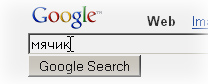
Current version of Typus supports Arabic, Armenian,
Estonian, Georgian, Greek, Hebrew, Kazakh, Russian, and Ukrainian languages.
Settings dialog will help you choose your alternative, non-English, language and
customize transliteration rules. Settings dialog can be invoked by right-clicking on the
Typus icon in the system tray and selecting 'Settings':
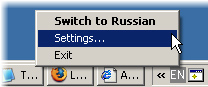
|

